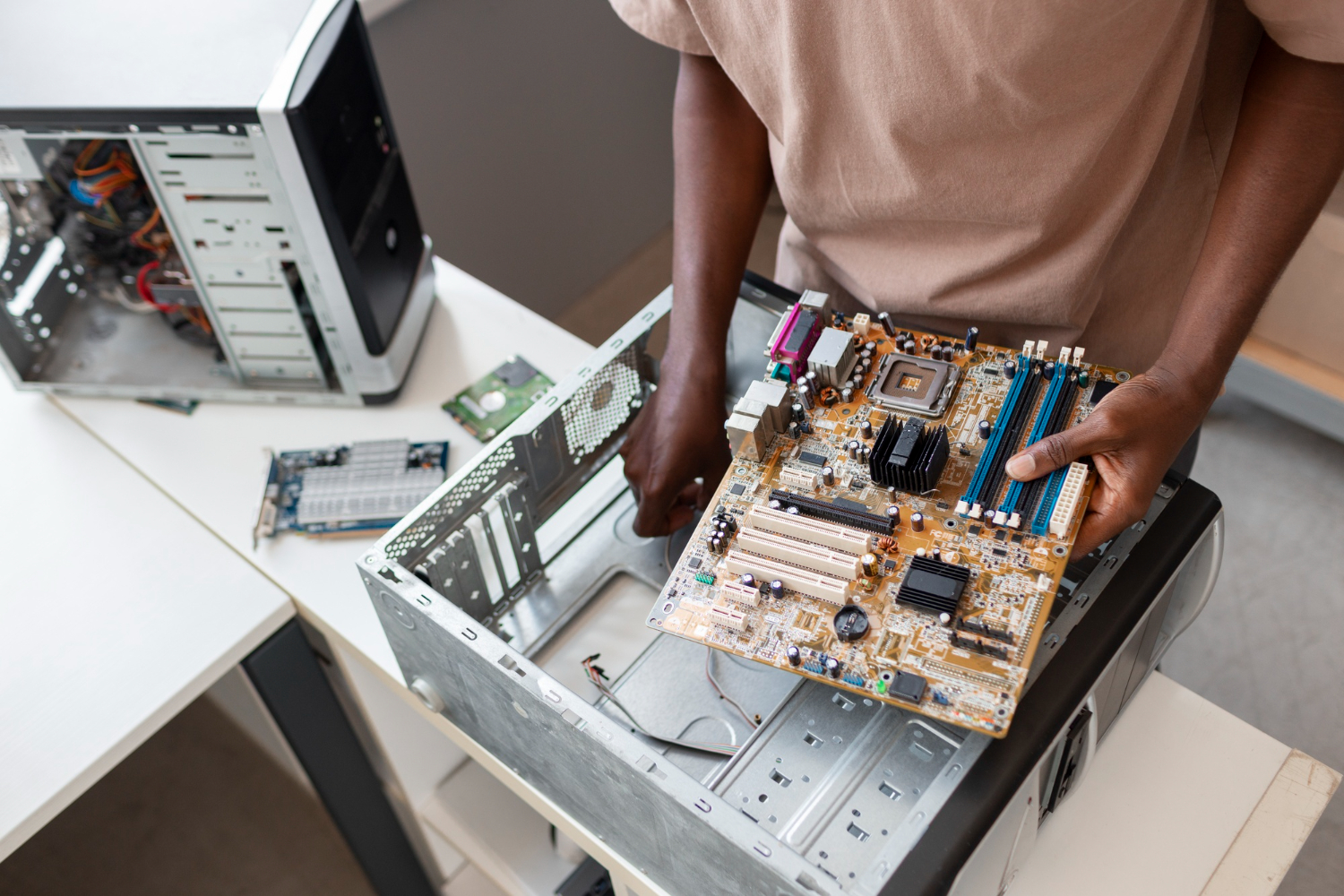Taking care of your computer hardware is just like keeping your car in good condition. You wouldn’t want to wait until the engine is smoking to visit a mechanic, right? Similarly, regular attention to computer hardware can save you from sudden troubles and keep everything running smoothly. Whether it’s a desktop or a laptop, understanding how to support your hardware is the key to preventing potential headaches.
Imagine working on an important project when, suddenly, your computer starts acting up. The mouse freezes, the screen flickers, and frustration builds up. Knowing how to spot early signs of trouble and taking action can prevent this from happening. Let’s explore the essential steps to keep your computer hardware in shape and avoid those unwanted breakdowns.
Identify the Problem Early
Recognizing when your computer hardware might need some attention is the first step to ensuring its reliability. Here are some telltale signs that something might be amiss:
– Unusually slow performance or sudden freezes.
– Unexplained error messages or frequent crashing.
– Overheating cases that cause your computer to shut down unexpectedly.
– An increase in noise, like fans working overtime or strange clicking sounds.
For folks around Arlington, common issues often stem from everyday wear and tear or environmental factors such as dust accumulation. Keeping an eye out for these signs can save you from even bigger headaches down the line.
Addressing problems early means you can prevent minor issues from turning into major repairs. If you notice any of these signs, it’s a good time to take a closer look or consult a professional to assess the situation. By being proactive, you can keep your computer running efficiently and avoid surprising malfunctions when you need your device the most.
Diagnosing Issues Accurately
After identifying that something might be off with your computer, the next step is figuring out what’s going wrong. Accurate diagnosis is essential to address the issue effectively. Begin by observing patterns; for example, if your computer crashes only when you run a specific program, that might be a clue. Restarting your computer can sometimes resolve simple glitches, but if the problem persists, it’s time for a deeper investigation.
You can follow these steps to troubleshoot common hardware problems:
1. Check all physical connections, such as cables and ports, to make sure they are secure.
2. Use built-in diagnostic tools available on most systems to check for hardware errors.
3. Boot into Safe Mode to see if the issue persists, which can help determine if the problem is hardware-related.
4. Swap out components like the keyboard or mouse with ones you know work to rule out specific hardware issues.
For software, you might consider programs that help diagnose hardware health, such as CPU temperature monitors or memory testing software. These tools give insights into how each component functions, helping you pinpoint where the problem might lie. While these steps can be done independently, don’t hesitate to seek a professional opinion if things aren’t improving.
Seeking Professional Help
Sometimes, taking on hardware troubleshooting by yourself might not be the best approach, especially if you’re unfamiliar with the technical stuff. Seeking professional help ensures that your computer gets the service it needs without risking further damage. Professionals have the experience to diagnose complex issues and have access to tools that the average person might not.
By relying on experts, you gain peace of mind knowing that your device’s troubles are in capable hands. They can provide solutions that might not be available through online searches or regular troubleshooting methods. A well-trained technician can also guide you on preventive measures to keep your system in top condition.
Regular Maintenance Tips
Keeping your computer hardware in good condition isn’t just about fixing problems. It’s also important to routinely maintain each part to ensure longevity. Here are some simple tips to consider:
– Regularly clean dust out of your computer vents to prevent overheating.
– Update your operating system and drivers, which can improve performance and security.
– Use antivirus software to protect against malware that can cause hardware issues.
– Backup important data frequently in case you need to perform major repairs or replacements.
A little effort in maintaining these aspects can go a long way in boosting the life of your computer hardware. Keeping your computer in excellent condition with regular check-ups and updates is an easy way to make sure it performs at its best when you need it.
Ensuring Longevity of Computer Hardware
Your computer can serve you well for many years if you give it the attention it deserves. Maximize its lifespan by considering a few best practices, such as keeping your system cool and ensuring there’s enough space for airflow. It’s also wise to adjust power settings to optimize performance and efficiency.
Upgrading components can also significantly extend a computer’s usefulness. Installing more RAM or switching to a faster SSD might bring new life to an aging system without needing a full replacement. Regularly evaluating your hardware needs can also help in deciding whether any upgrades are necessary to keep up with your use.
Finally, being conscientious about how you shut down and restart can influence your computer’s health. Taking care of these small details can set the stage for smooth operations ahead, and by doing so, you keep your hardware healthy and long-lasting.
Ready for Reliable Computer Hardware Support?
Understanding and taking the right steps to maintain and fix your computer hardware can be incredibly satisfying. Addressing small issues promptly, seeking professional advice when necessary, and sticking to a regular maintenance routine plays a big role in the efficient operation of these devices.
Embracing these steps ensures your computer continues to serve you well, reducing downtime and hassle. Regular upkeep means you’re less likely to encounter problems at inconvenient times, leaving you free to focus on using technology to enhance your work and play without the disruptions that unexpected hardware failures can bring.
Extend the life of your devices and ensure they’re always ready when you need them with reliable computer hardware support. Avert Network Services delivers expert guidance and comprehensive solutions to keep your technology operating at peak performance. Let our team help you navigate any hardware-related challenges and maintain productivity with confidence. Contact us today to learn more.