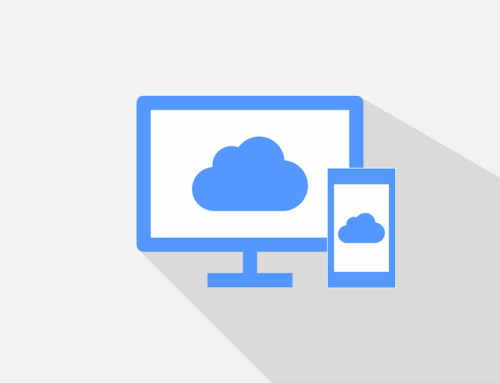Keeping data safe is like securing valuables in a safe. Just like you wouldn’t want to leave your money and important documents exposed, businesses need to ensure their data is well-protected. Data backup plays that role, acting as a safety net for your crucial digital information. In a world where technical glitches or human errors can happen at any moment, having a reliable backup system is vital for smooth business operations. When disruptions occur, businesses can quickly hit a roadblock, potentially leading to significant financial and operational setbacks.
Data backup ensures that vital information isn’t lost forever if unexpected issues arise. Yet, like any other system, backups aren’t immune to problems. From incomplete backups to storage issues, several hurdles can leave businesses vulnerable. Let’s explore five common data backup issues and how to effectively tackle them to keep your business running smoothly.
Frequent Backups Fail to Complete
One common issue with data backups is failing to complete successfully. Imagine setting up a backup schedule, only to find out later that it didn’t finish. This situation can leave you without the latest versions of your files. Backups might fail due to a few reasons:
– Insufficient storage capacity
– Interrupted network connections
– Misconfigured software settings
Here’s how you can address these issues:
1. Check Storage Capacity: Make sure there is enough space to accommodate all your files. It’s always wise to allocate more space than you think you’ll need.
2. Evaluate Network Performance: Slow or unstable network connections can disrupt backup processes. Ensuring a reliable network can make a big difference.
3. Review Software Settings: Backup software should be configured correctly. Adjusting settings for timing, file types, and other specifics is necessary for smooth execution.
By focusing on these areas, you can minimize incomplete backups, ensuring that your data is always up-to-date.
Slow Backup Times
Another common concern is the sluggish pace at which backups occur. Slow backup speeds can be frustrating, especially when they drag on during business hours. There are a few key factors that contribute to this:
– Large data volumes being backed up
– Network bottlenecks
– Outdated or inefficient backup software
To combat slow backup times:
– Optimize Schedules: Set backup processes during off-peak hours to avoid interfering with regular operations.
– Upgrade Network Equipment: Modernize routers and switches to boost data transfer rates.
– Use Efficient Software: Choose backup software known for faster processing and lower resource consumption.
By implementing these solutions, businesses can streamline their backups, saving time while ensuring data security.
Data Corruption During Backup
Data corruption during backups is akin to finding spoiled ingredients in your dinner recipe. Even if the process seems perfect, something unexpected can ruin all your hard work. There are instances when data has been corrupted due to network interruptions or storage issues, leaving businesses with unreliable backups.
To keep your data healthy:
– Verify Backup Integrity: Regularly check that backups are intact and functional to avoid discovering corrupted data when it’s critical.
– Use Robust Antivirus Software: Protect your data from malware that can compromise your files during backup.
– Conduct Periodic Data Checks: Regular reviews ensure any problems are identified early, preventing future disasters.
These practices help maintain reliable backup quality, so your data remains like fresh, untainted ingredients in the business information mix.
Backup Storage Hardware Failures
Imagine traveling on a long road trip when suddenly your car breaks down. That’s how backup storage hardware failures can impact your data security. Hardware issues might result from worn-out drives or overheating equipment, leading to sudden failures.
Prevent these setbacks by:
– Regular Maintenance: Clean and service your devices to keep them in top condition.
– Timely Replacement: Swap out aging hardware before it fails unexpectedly.
– Opt for Cloud Services: Cloud solutions offer additional layers of redundancy and security, reducing reliance on physical hardware.
By treating your backup infrastructure with care, you can avoid breakdowns and keep your data journey smooth.
Insufficient Storage Space
Running out of storage space is like a closet overflowing with clothes; eventually, you won’t have room for new essentials. Inadequate storage halts backup operations, leaving data unprotected. When your drive reaches capacity, new data finds itself without a place to reside.
Solve this challenge with these tips:
– Calculate Your Needs: Estimate the space necessary for current and future data requirements.
– Archive Old Data: Shift older files to archival storage, freeing up space for active data.
– Expand Storage Solutions: Add more storage capacity or switch to scalable cloud options.
By staying proactive about space, you ensure a tidy data dwelling where all files have their secured spot.
Protecting Your Assets
Ensuring that your data backup is effective and reliable can feel like assembling a watertight ship. Each part of your backup solution should function perfectly to prevent data loss disasters. From checking backups for completion to managing storage space, a proactive stance shields your business from information threats.
Remember, addressing these challenges is a continuous process. By maintaining your data safety strategies, you’ll safeguard your digital treasures against anything the future may bring. Stay ahead, keep your systems sharp, and let nothing catch you off guard.
For businesses looking to enhance their disaster readiness, understanding the nuances of effective data management is key. Let Avert Network Services offer you a reliable and comprehensive solution. Discover how our specialized services in data backup & disaster recovery can safeguard your business against unexpected setbacks. Prepare your company for the future by ensuring your data assets are always protected.